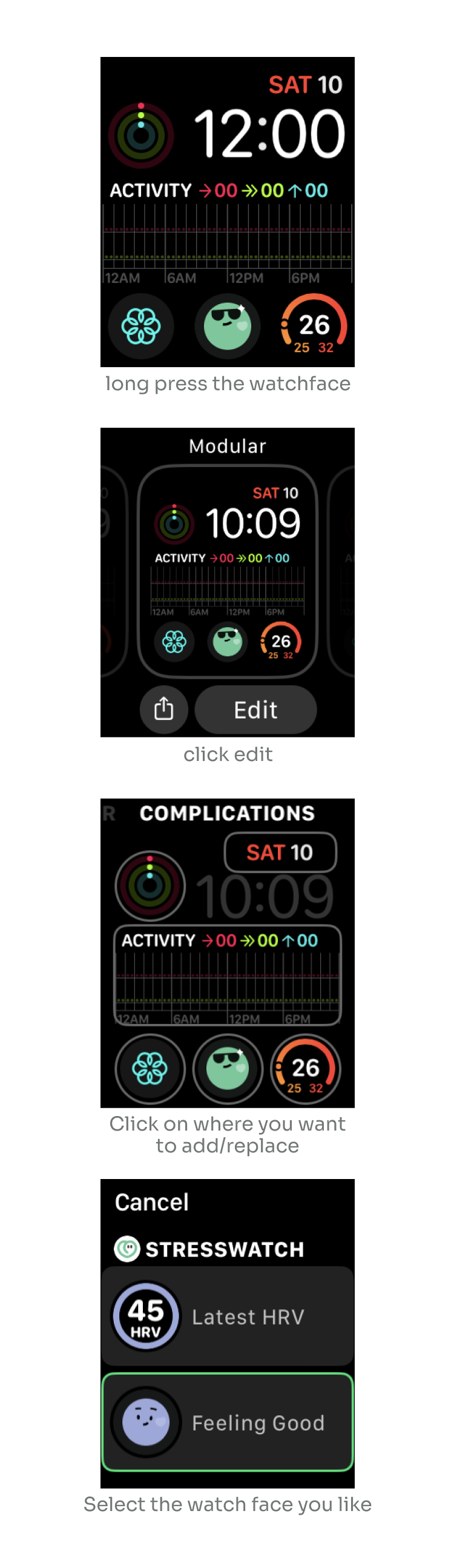Trouble adding a new watch face
To add StressWatch faces to your Apple Watch properly, the following two conditions must be met:
StressWatch Watch App is installed on your watch
- Note: Due to Apple system delays, the watch app may sometimes fail to install temporarily.
- If installation fails, please check StressWatch Settings -> FAQs -> More FAQs -> Unable to Install StressWatch on Watch for solutions.
Your watch must run watchOS 9 or higher
If the above conditions are not met, install the watch app via your iPhone’s Watch app and update watchOS to version 9 or higher.
Once these conditions are met, you can proceed.
Due to compatibility issues with certain versions of watchOS (watchOS compatibility can be quite problematic—this is not our fault!), you may encounter the following:
- "Complication unavailable" message when adding watch faces
- "This face is unavailable on the current watchOS version" message
- Missing watch face elements after adding
- Issues modifying watch faces in the iPhone's Watch app
We strongly recommend manually configuring the watch faces directly on your Apple Watch (avoid using the iPhone to add faces whenever possible—this cannot be overstated). Follow these steps:
- Select a modular face type.
- Long press the modular face on your watch -> Tap "Edit" -> Swipe left to the "Complications" tab.
- Tap the complication slot you want to replace/add, then select the StressWatch widget.
By manually configuring the watch on your wrist, you can avoid most compatibility issues caused by iOS and watchOS.
If the watch faces still empty, please try to restart your device.