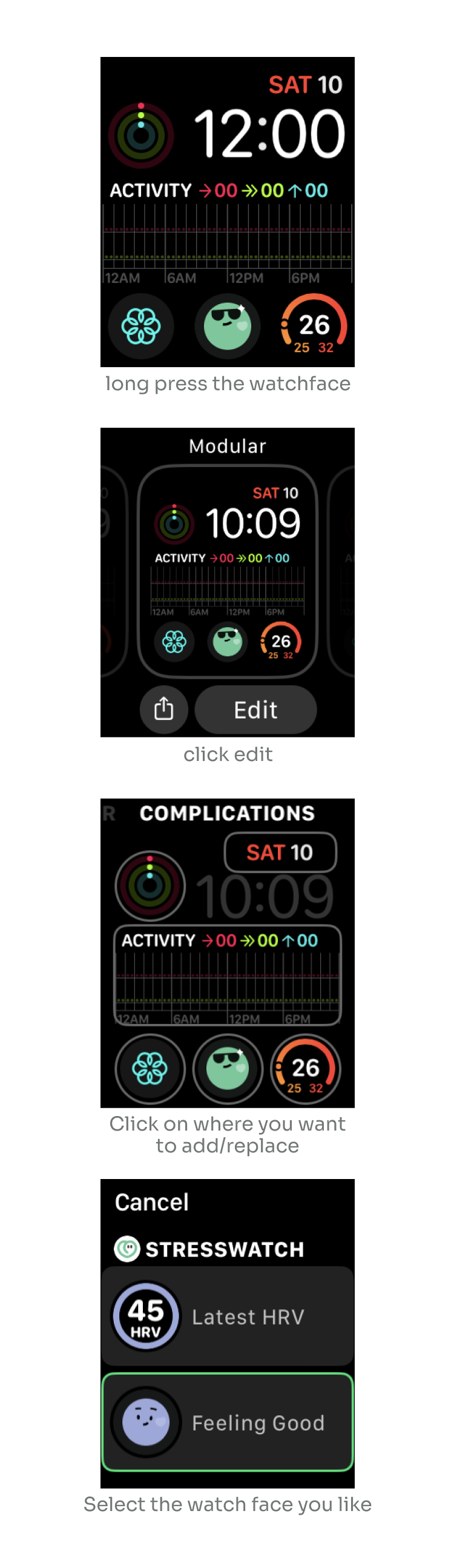Problemas al agregar una nueva esfera de reloj
Para agregar correctamente las esferas de StressWatch a tu Apple Watch, se deben cumplir las siguientes dos condiciones:
La aplicación StressWatch Watch está instalada en tu reloj
- Nota: Debido a retrasos en el sistema de Apple, la aplicación del reloj puede fallar temporalmente al instalarse.
- Si la instalación falla, por favor revisa Configuración de StressWatch -> Preguntas Frecuentes -> Más Preguntas Frecuentes -> No se puede instalar StressWatch en el reloj para obtener soluciones.
Tu reloj debe ejecutar watchOS 9 o una versión superior
Si las condiciones anteriores no se cumplen, instala la aplicación del reloj a través de la aplicación Watch de tu iPhone y actualiza watchOS a la versión 9 o superior.
Una vez que se cumplan estas condiciones, puedes continuar.
Debido a problemas de compatibilidad con ciertas versiones de watchOS (¡la compatibilidad con watchOS puede ser bastante problemática, esto no es culpa nuestra!), podrías encontrar lo siguiente:
- Mensaje "Complication no disponible" al agregar esferas de reloj
- Mensaje "Esta esfera no está disponible en la versión actual de watchOS"
- Elementos faltantes en la esfera de reloj después de agregarla
- Problemas al modificar las esferas de reloj en la aplicación Watch del iPhone
Recomendamos encarecidamente configurar manualmente las esferas de reloj directamente en tu Apple Watch (evita usar el iPhone para agregar esferas siempre que sea posible—esto no puede subestimarse). Sigue estos pasos:
- Selecciona un tipo de esfera modular.
- Mantén presionada la esfera modular en tu reloj -> Toca "Editar" -> Desliza hacia la izquierda hasta la pestaña "Complications".
- Toca la ranura de complication que deseas reemplazar/agregar, luego selecciona el widget de StressWatch.
Al configurar manualmente el reloj en tu muñeca, puedes evitar la mayoría de los problemas de compatibilidad causados por iOS y watchOS.
Si las esferas de reloj siguen vacías, por favor intenta reiniciar tu dispositivo.